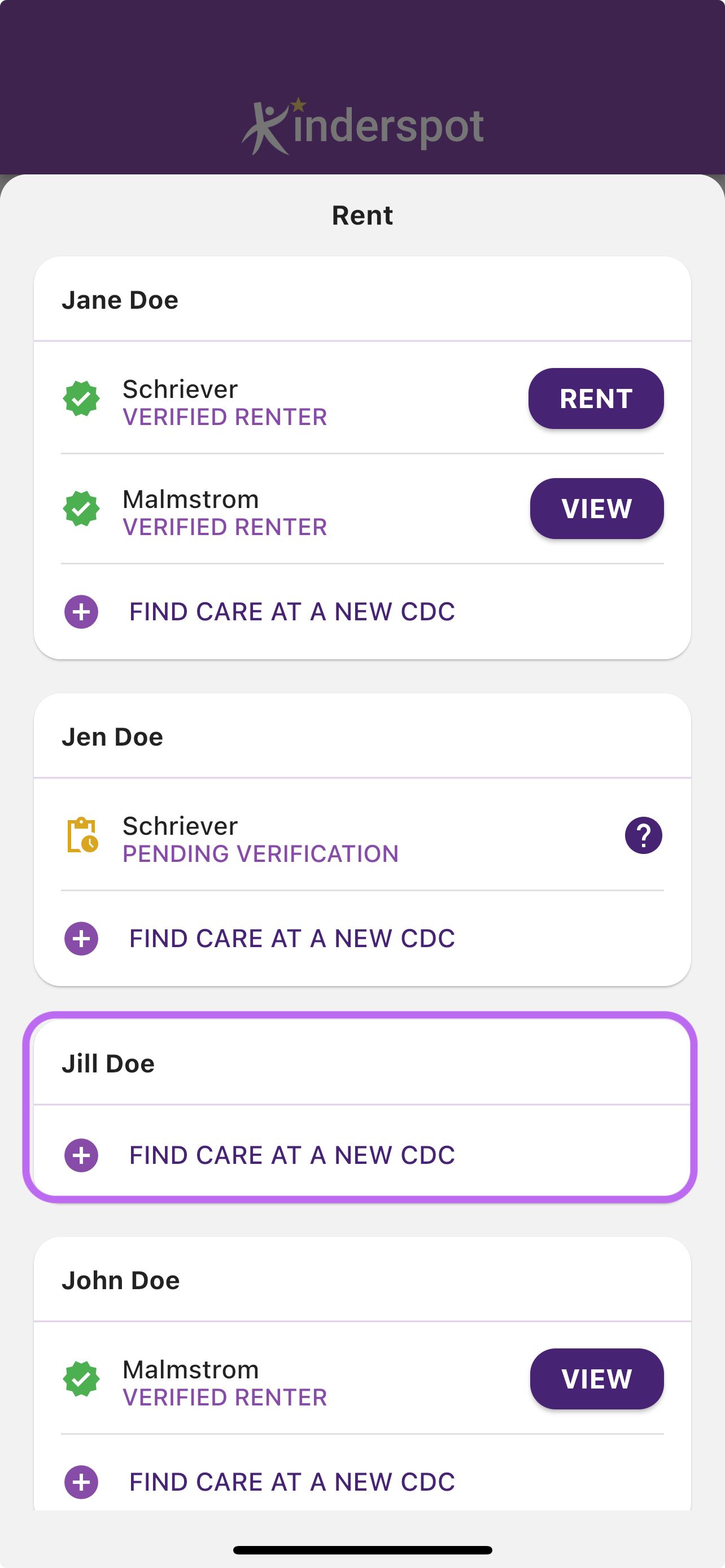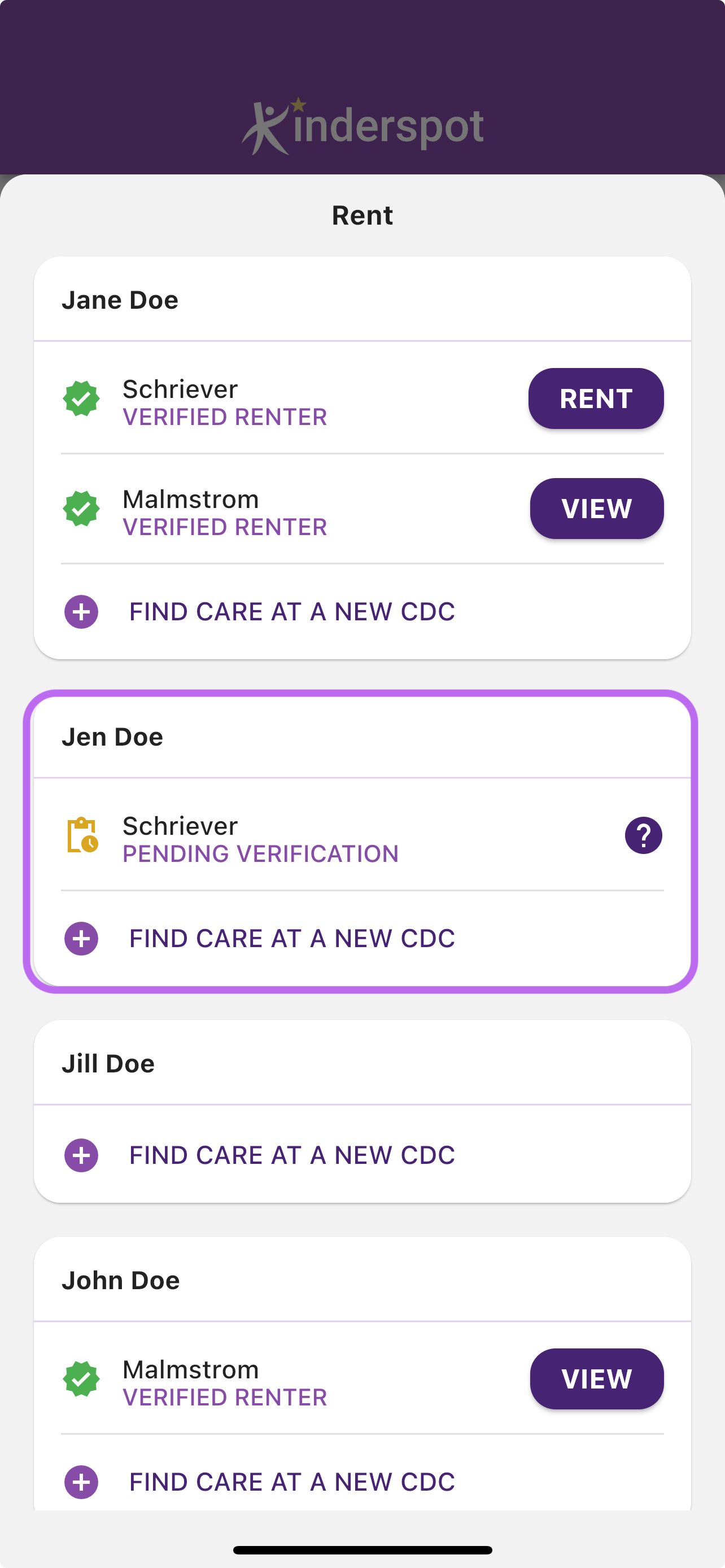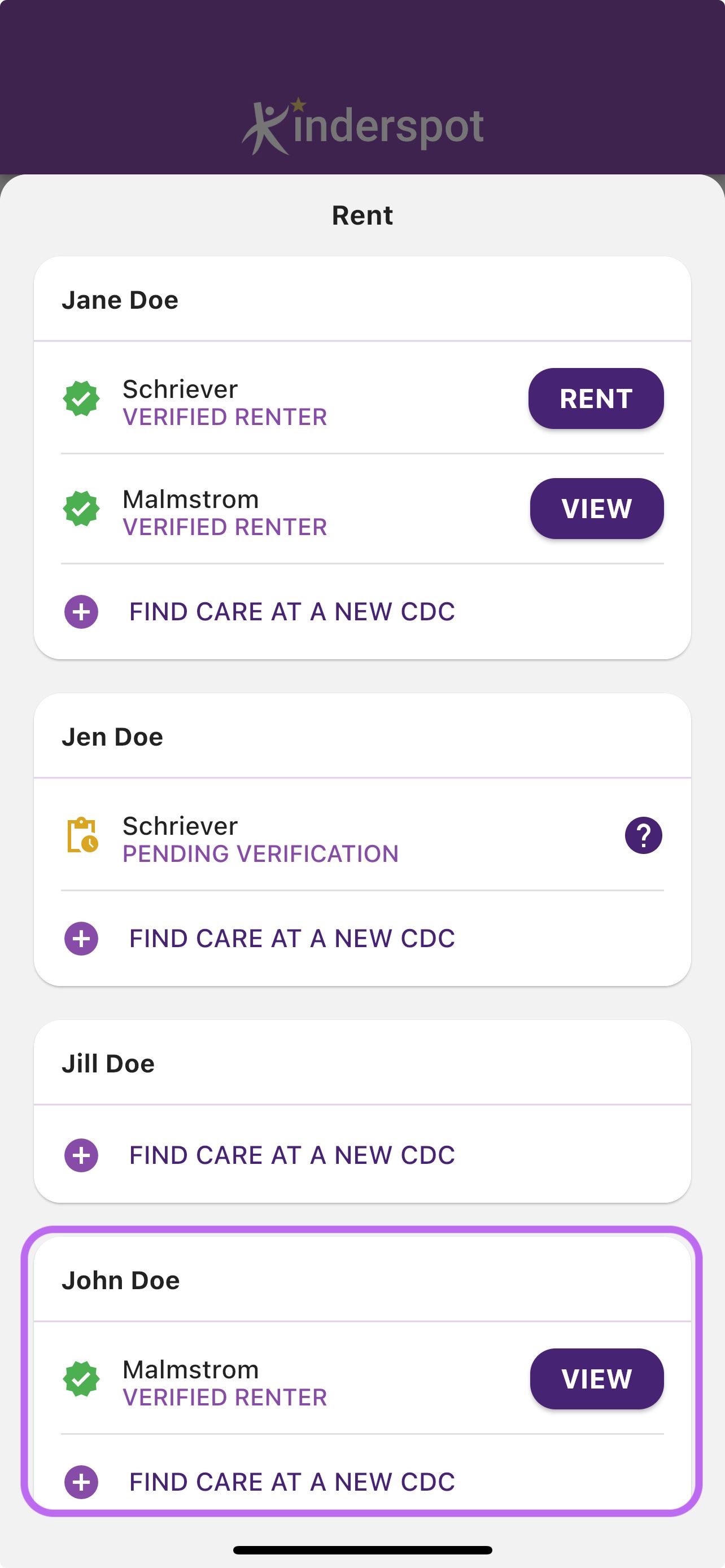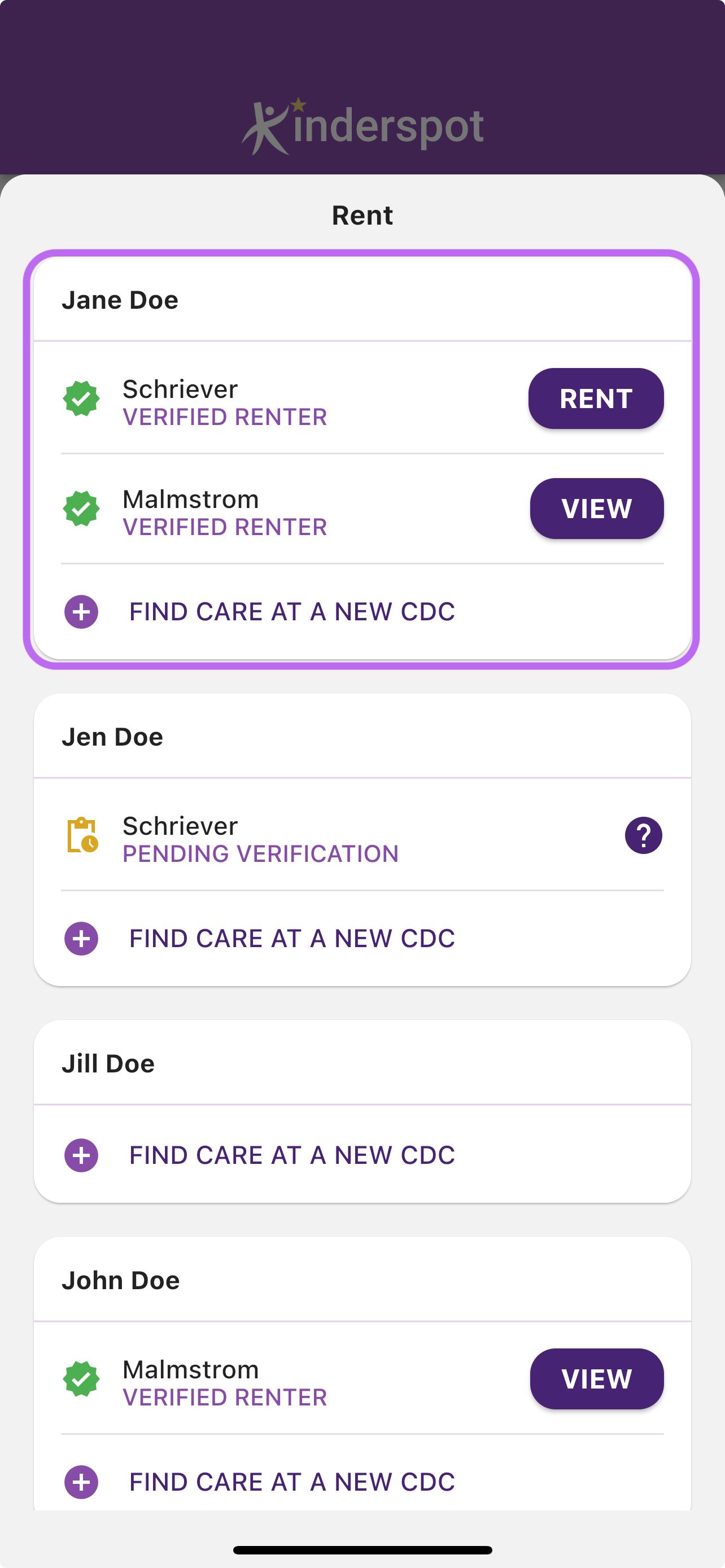Rent A Spot
This function within the app allows for parents to rent spots at alternate CDCs as necessary. Parents must be a verified renter at a CDC before you are able to book a rental spot at the location. Please note that spots are not guaranteed to still be available once the renter verification is completed.
The content of this article covers:
- First-time Renter process
- Verified Renter process
- Canceling A Rental Spot process
- Verification Status overview
- Location Not Listed troubleshooting steps
First-time Renters
- Log into Kinderspot, select "Rent a Spot”
- If you are renting at a CDC for the first time, select “Find Care at a New CDC”, select your desired CDC and your child's age during the rental time frame
- Select the desired week(s) for your rental at the desired CDC
- If you're renting at the CDC for the first time, you will click “Request to Rent Here”. After submitting, a renter verification request will be sent to your chosen CDC. Additional paperwork will be required and provided by the specific CDC during this verification process. Verification will not be finalized until all steps are complete. If you are awaiting communication from the CDC for continuing steps in this process, we empower you to reach out to the CDC via email or phone for further instructions.
- Please note that all offered spots are first come, first served - the first person to book a new offer will reserve it. The week may become booked before you complete your paperwork process.
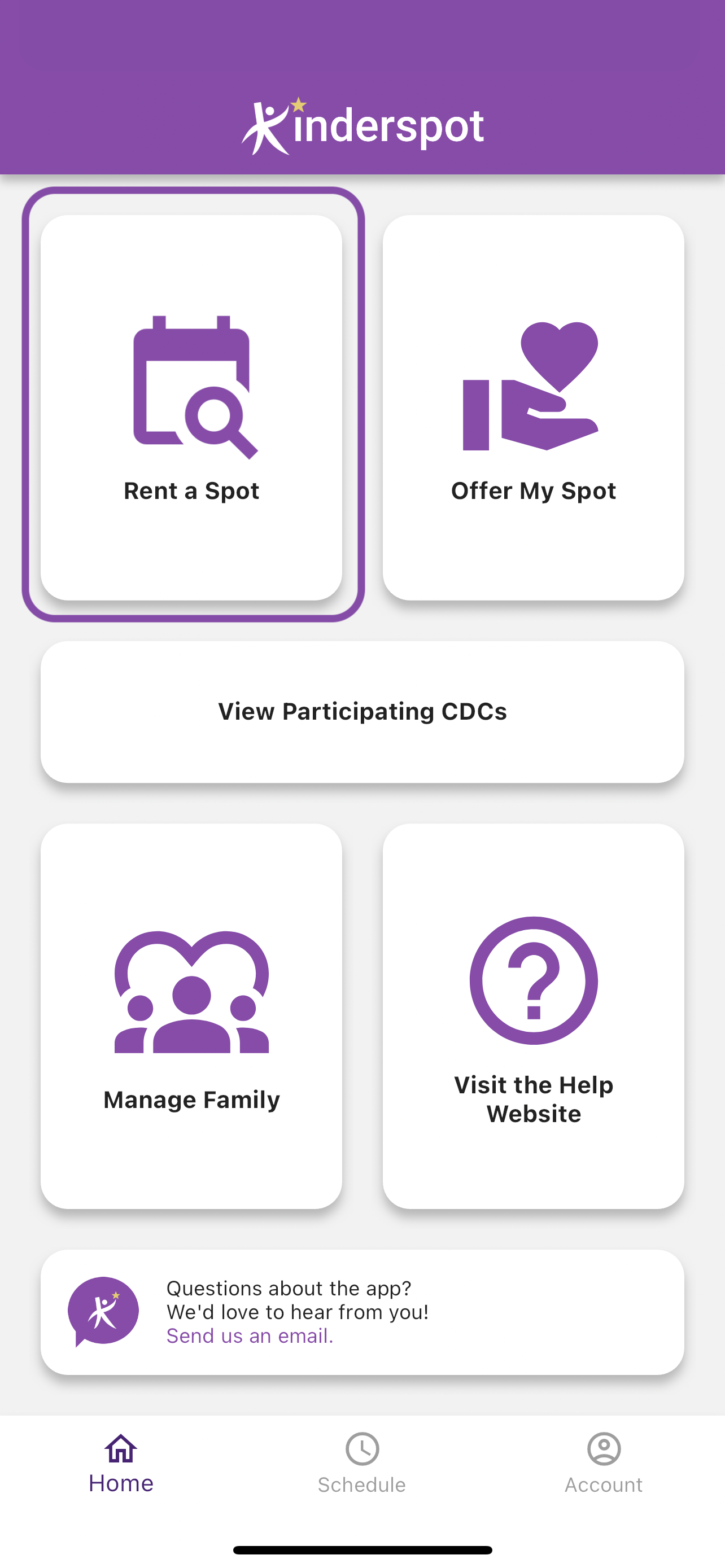
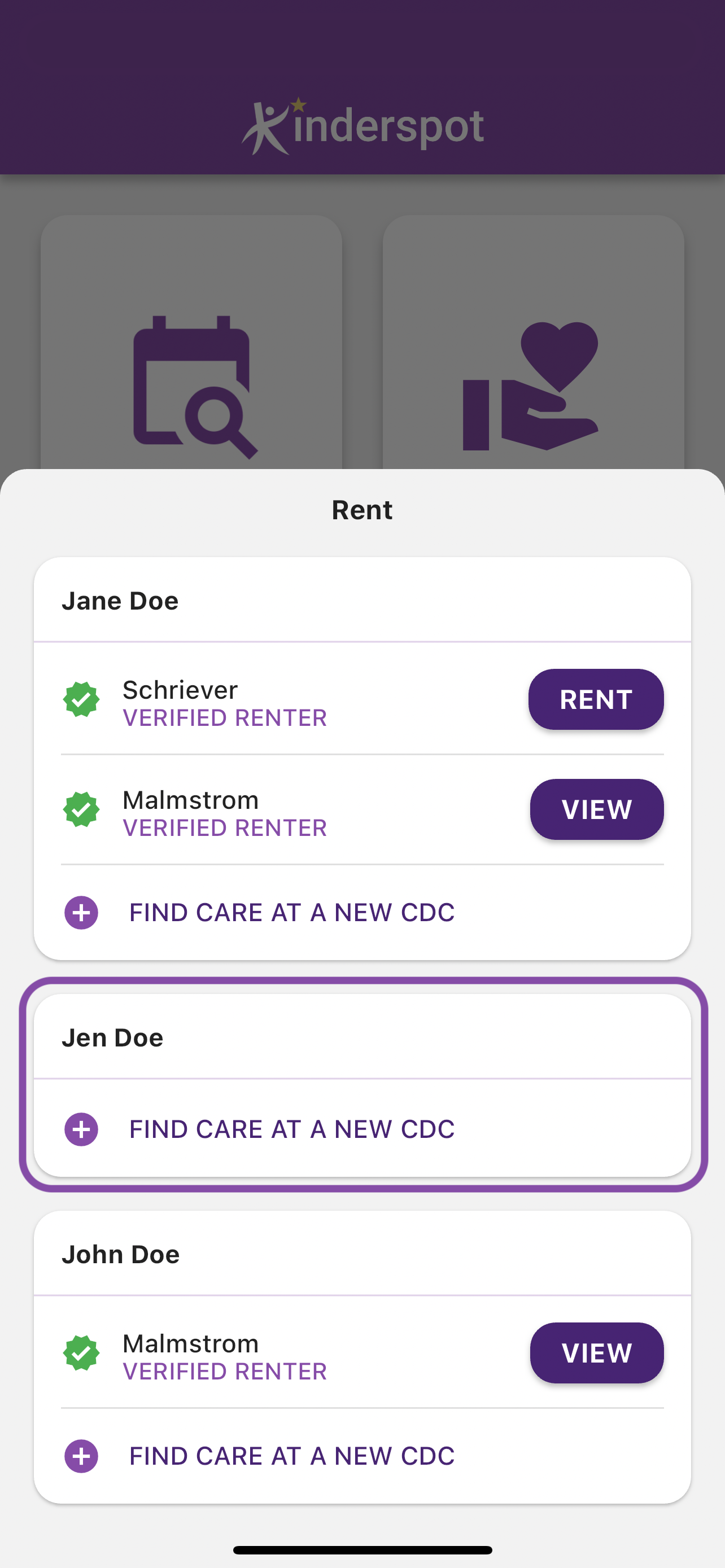
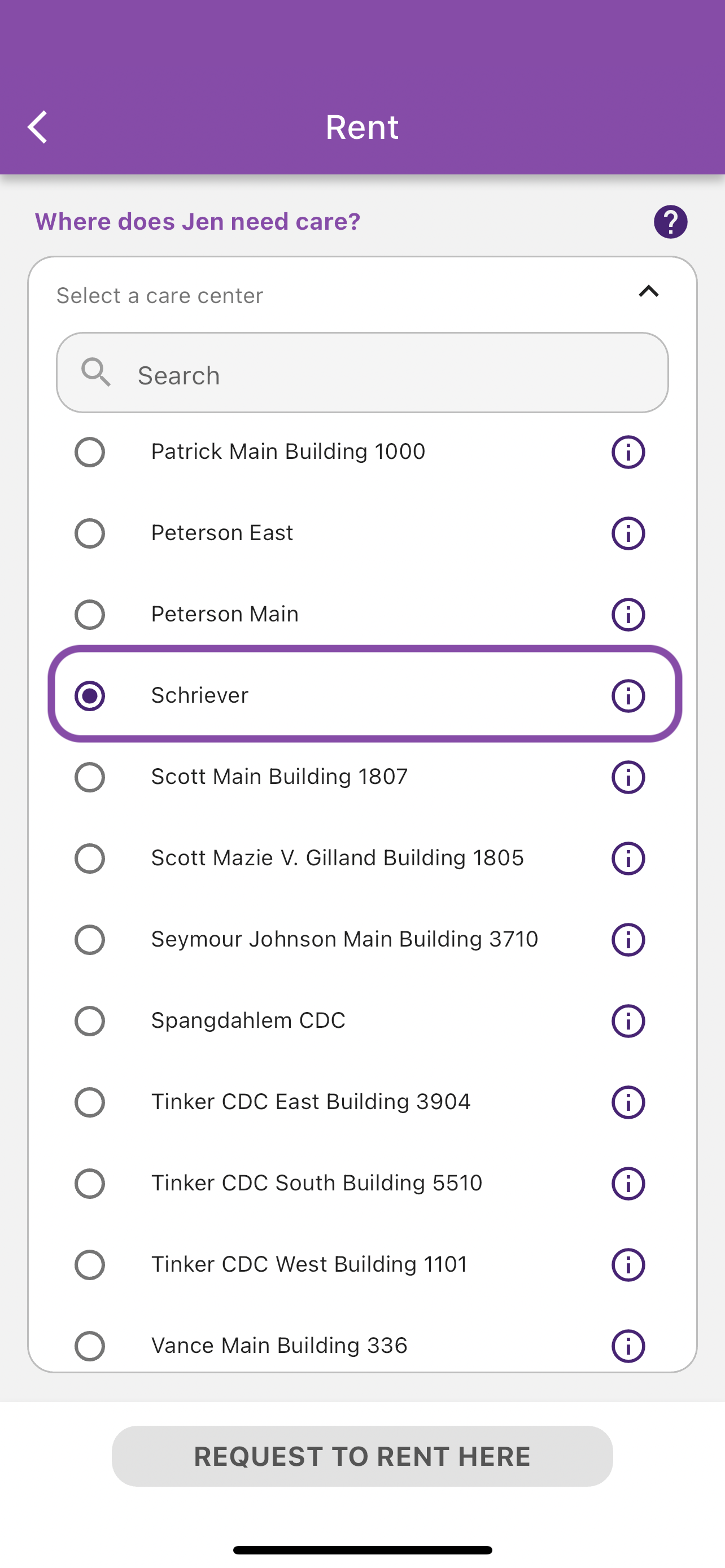
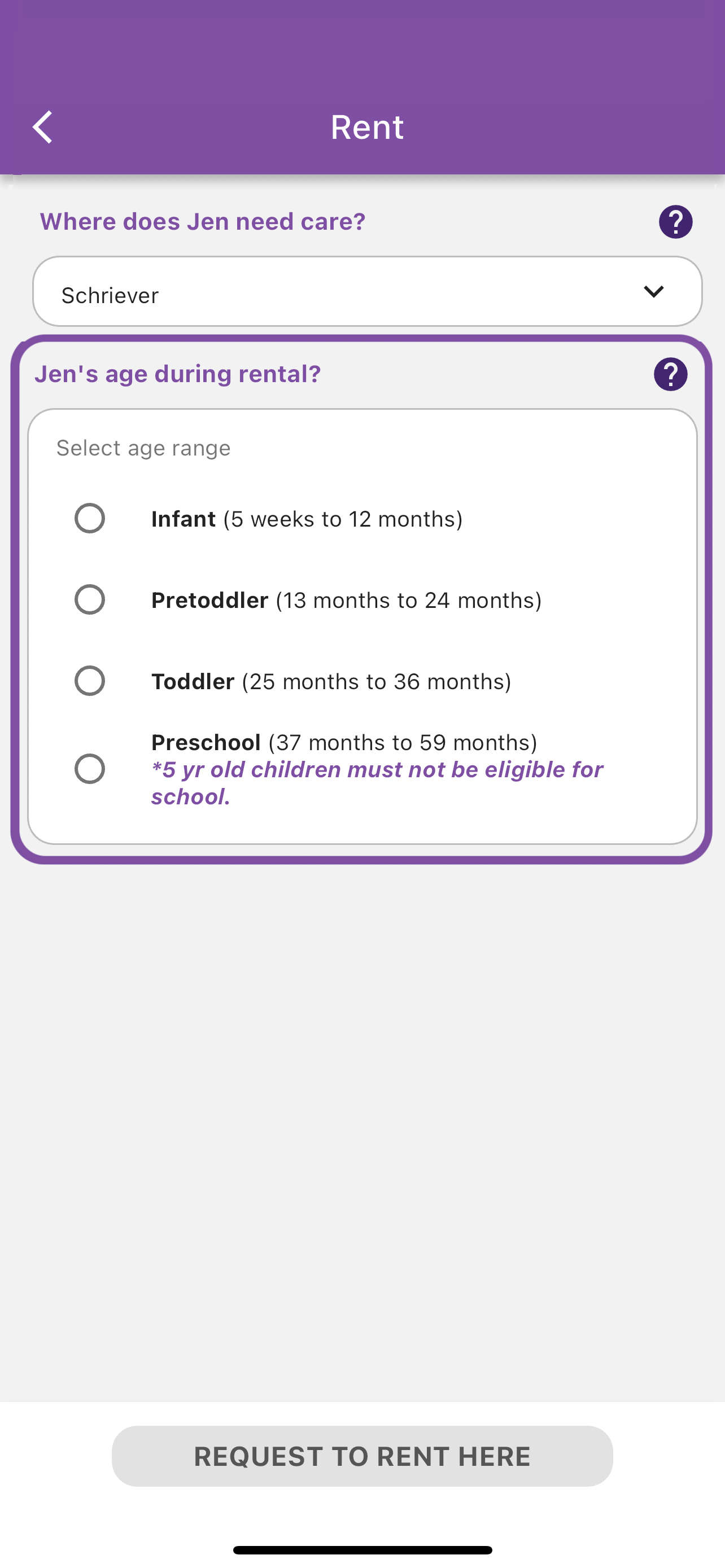
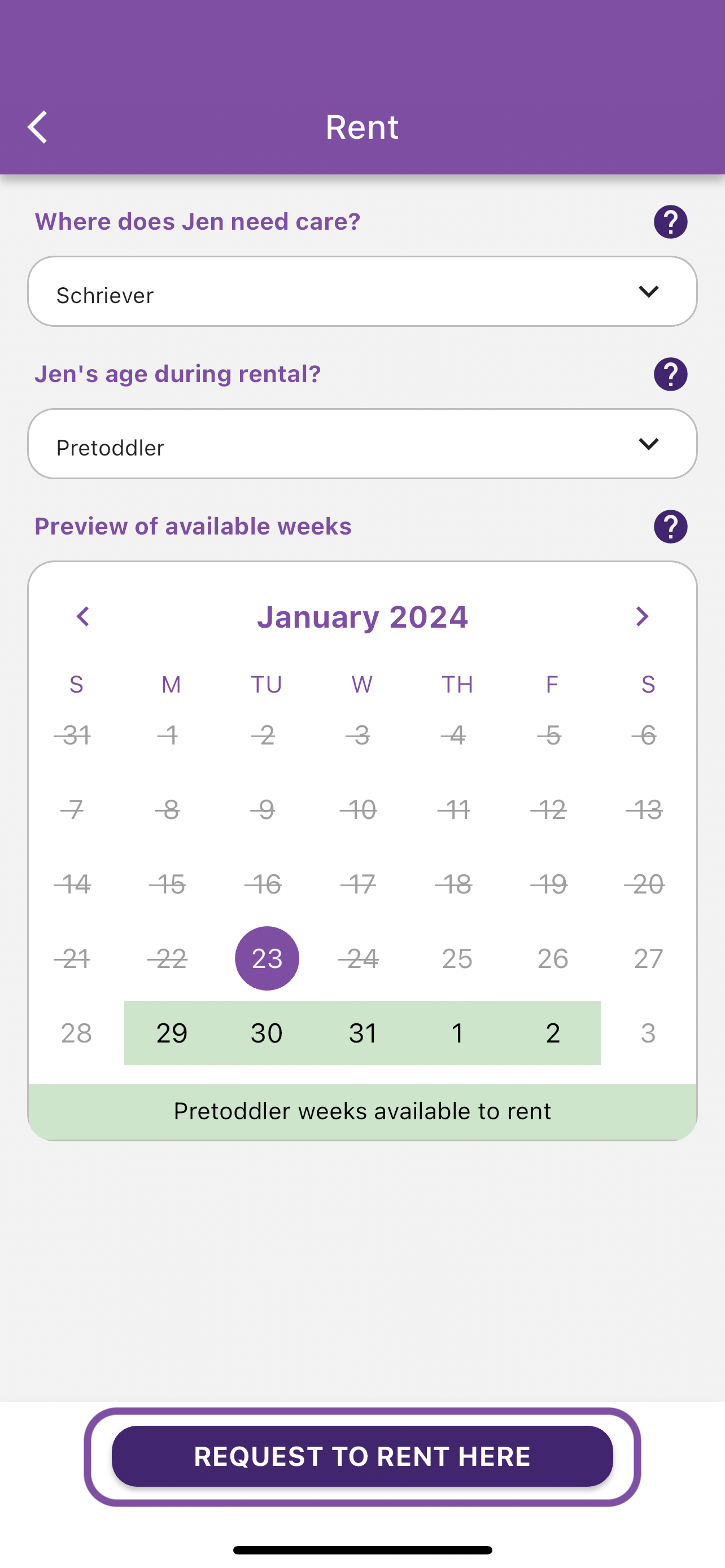
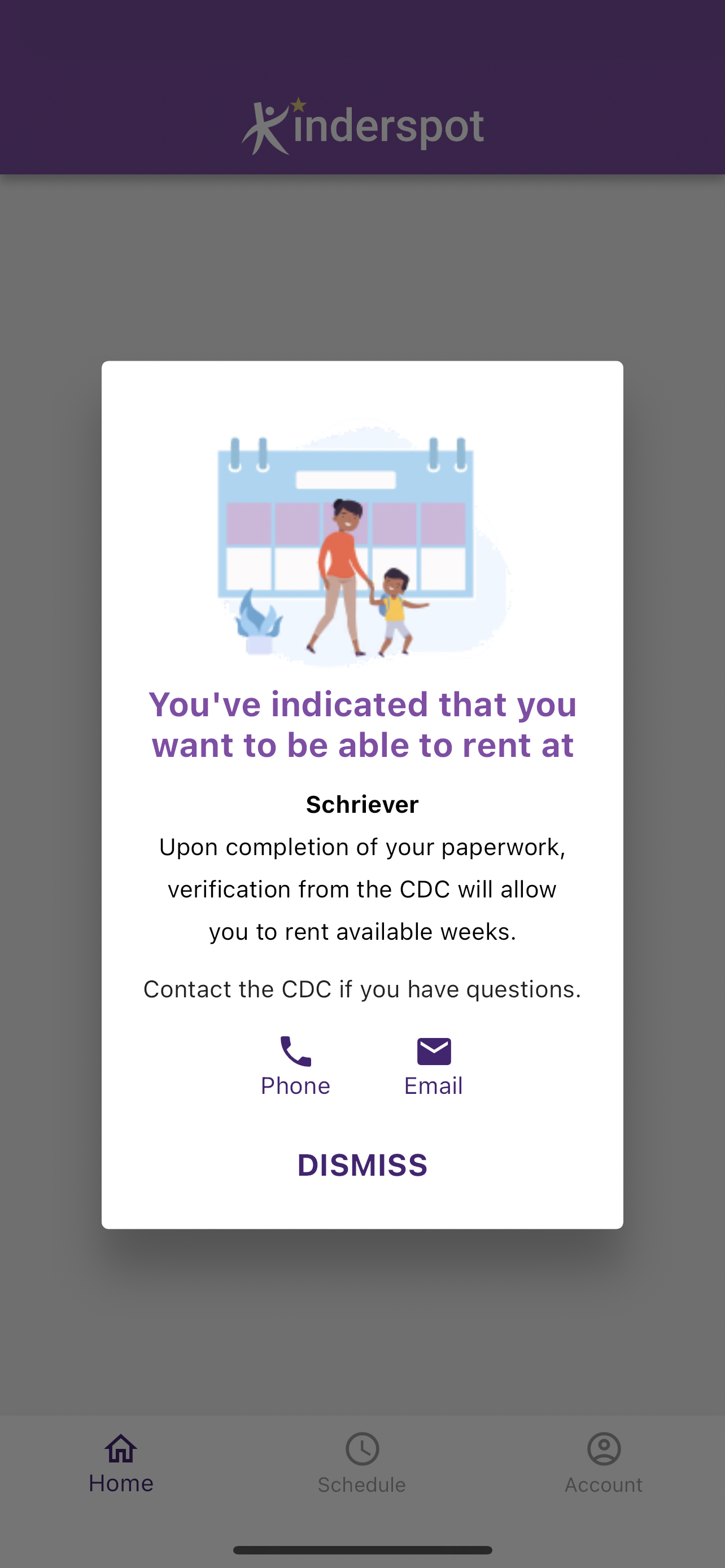
Verified Renters
- Log into Kinderspot, select "Rent a Spot"
- Only CDCs where renter verification is already complete will populate with "Rent" or “View” beside your child's name. If you do not see this option, you will need to follow the steps for first-time renters as this applies to each new CDC you are attempting to rent with. - Select the desired week(s) for your rental at the desired CDC
- If you're already a verified renter, you will complete your rental bookings by clicking “Rent Selected Weeks”
What should I do if I don't see the location I'd like to rent from in the CDCs listed?
Oftentimes, when parents are unable to find their desired rental location, we have found the the child has a spot holder verification (in any status) at that CDC.
To check if this may be the case, you will want to navigate to "Manage Family" from the Kinderspot App landing page. From there, you'll select the child's name and review their verifications.
If the verification status is Pending or Not Enrolled, you can select the question mark to the right and select "Remove This CDC." After selecting this, you should be able to go back through the rental flow and find the desired location as available.
If the verification status is Enrolled, you will need to contact the CDC and request that they mark your child as Not Enrolled. Once they have verified this action is complete, you should be able to go back through the rental flow and find the desired location as available.
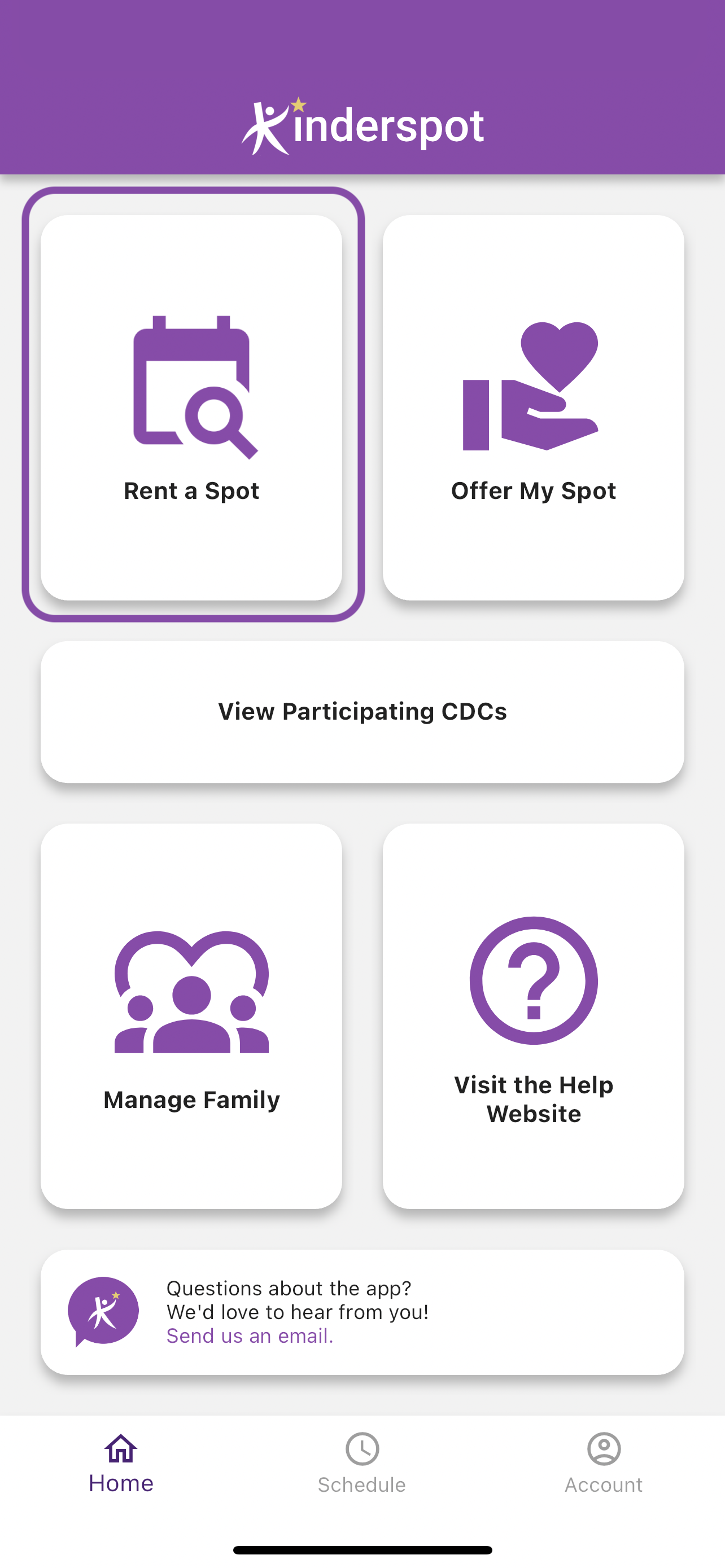
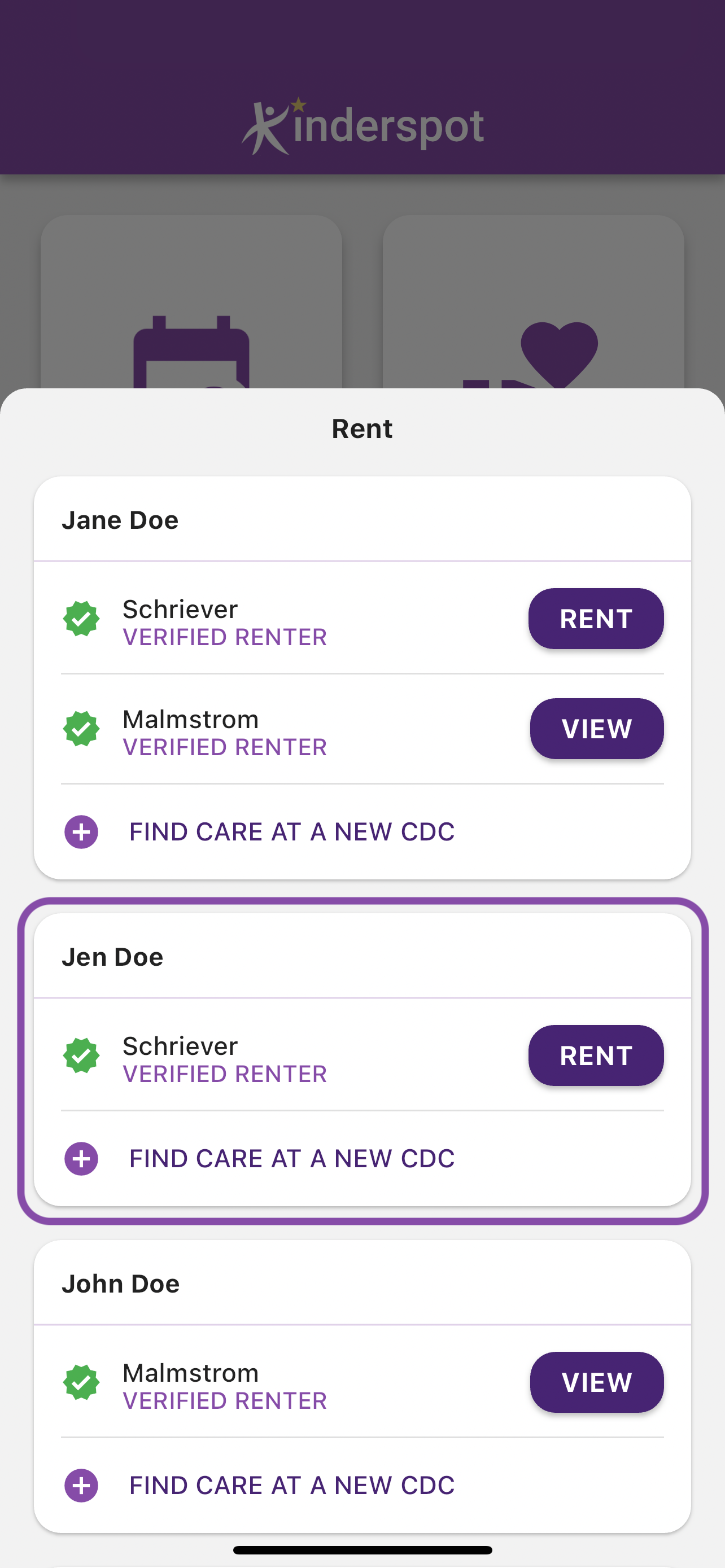
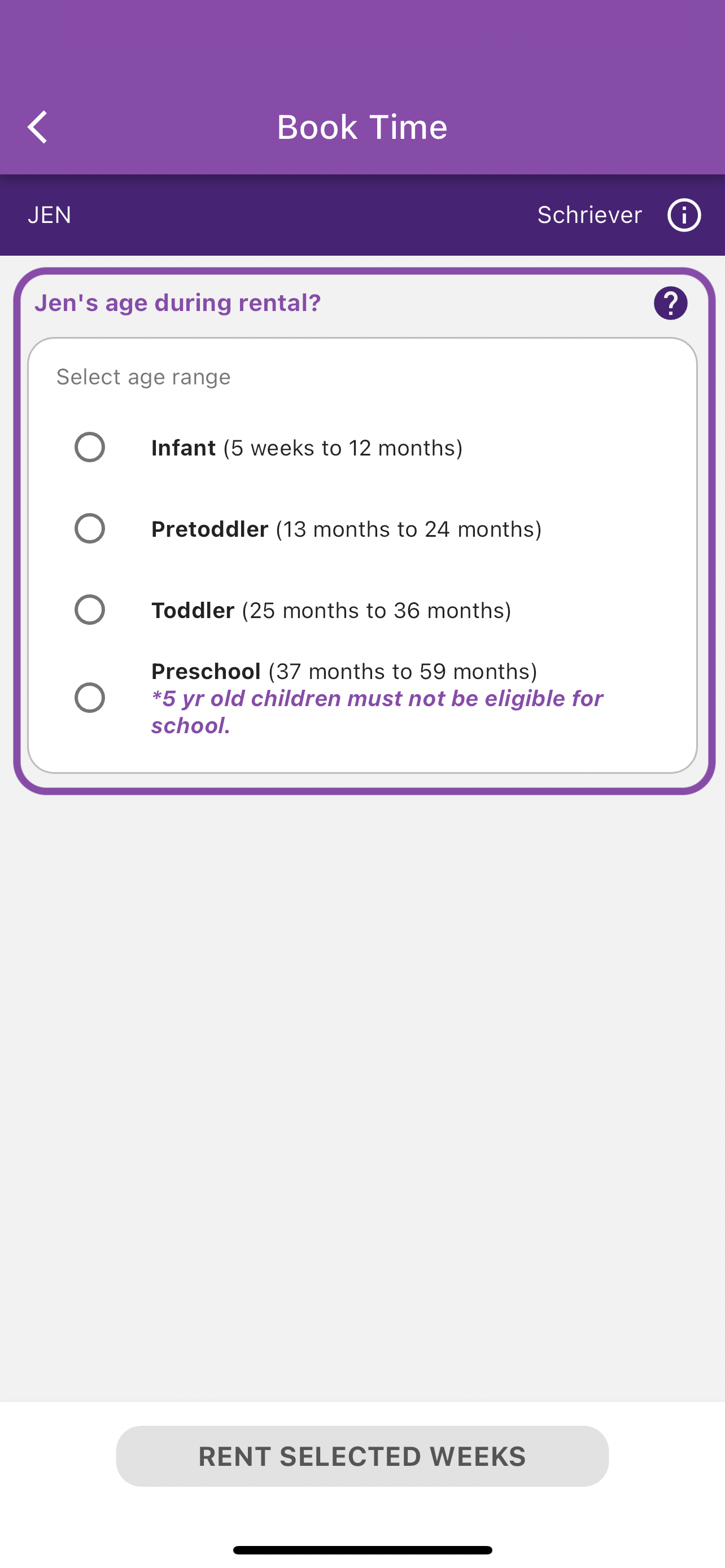
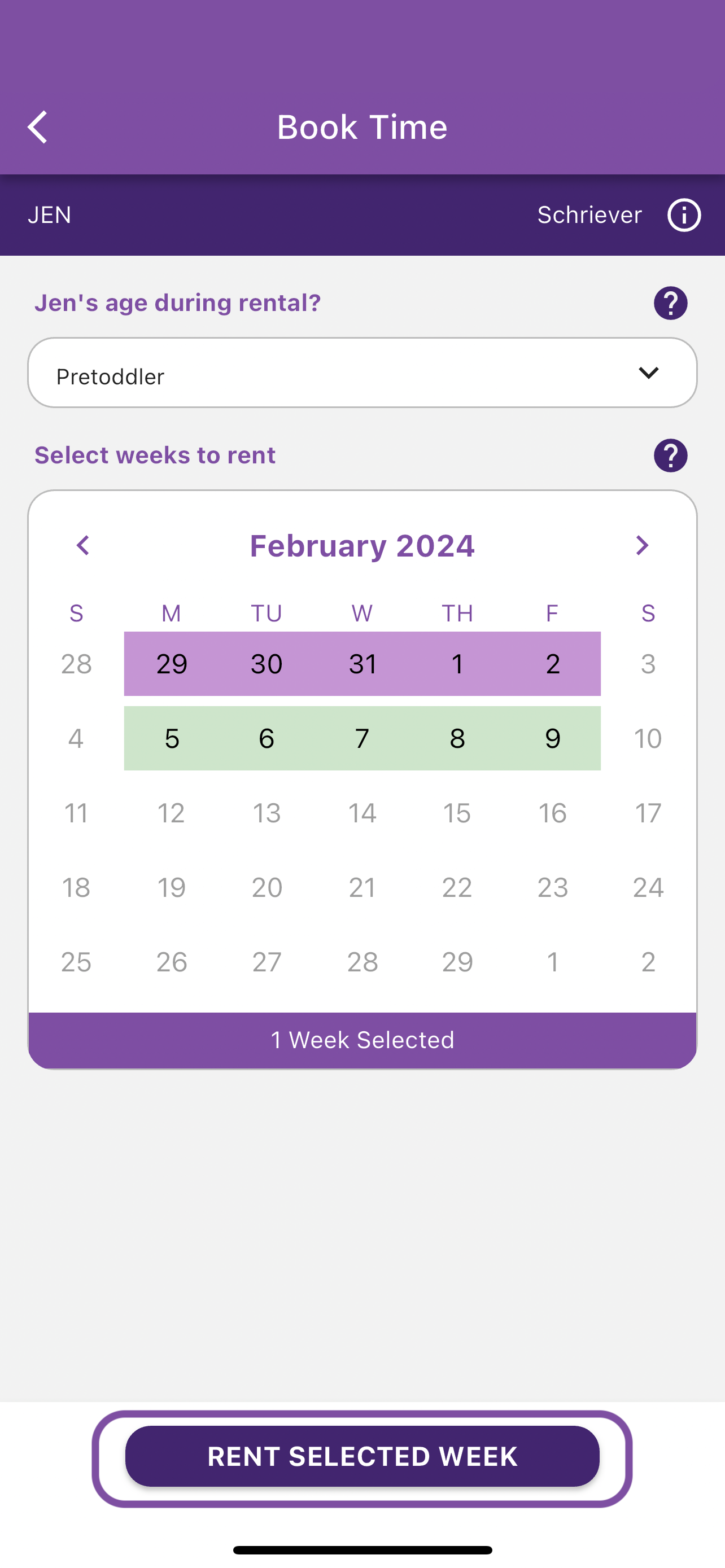
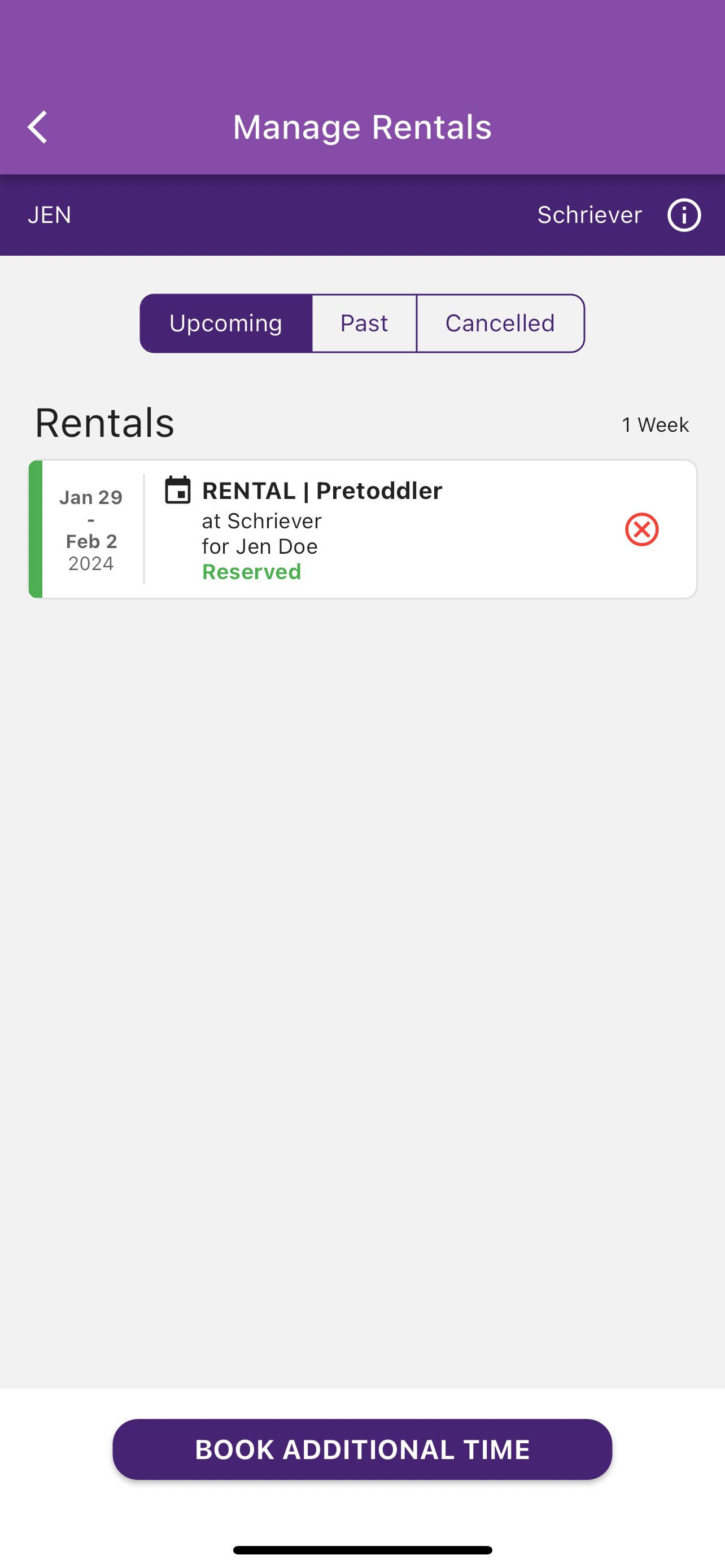
Canceling A Rental Spot
- Log into Kinderspot, select "Rent a Spot"
- Select "View" next to your child's name
- All upcoming confirmed rentals will display - select the red “x” beside the week(s) you would like to remove from your verified rentals
- Please note that you are still responsible for the cost of a rental week if your cancellation is within 3 business days of your rental time and cancellation notice must be provided in writing/email to the CDC/SAC administrative staff
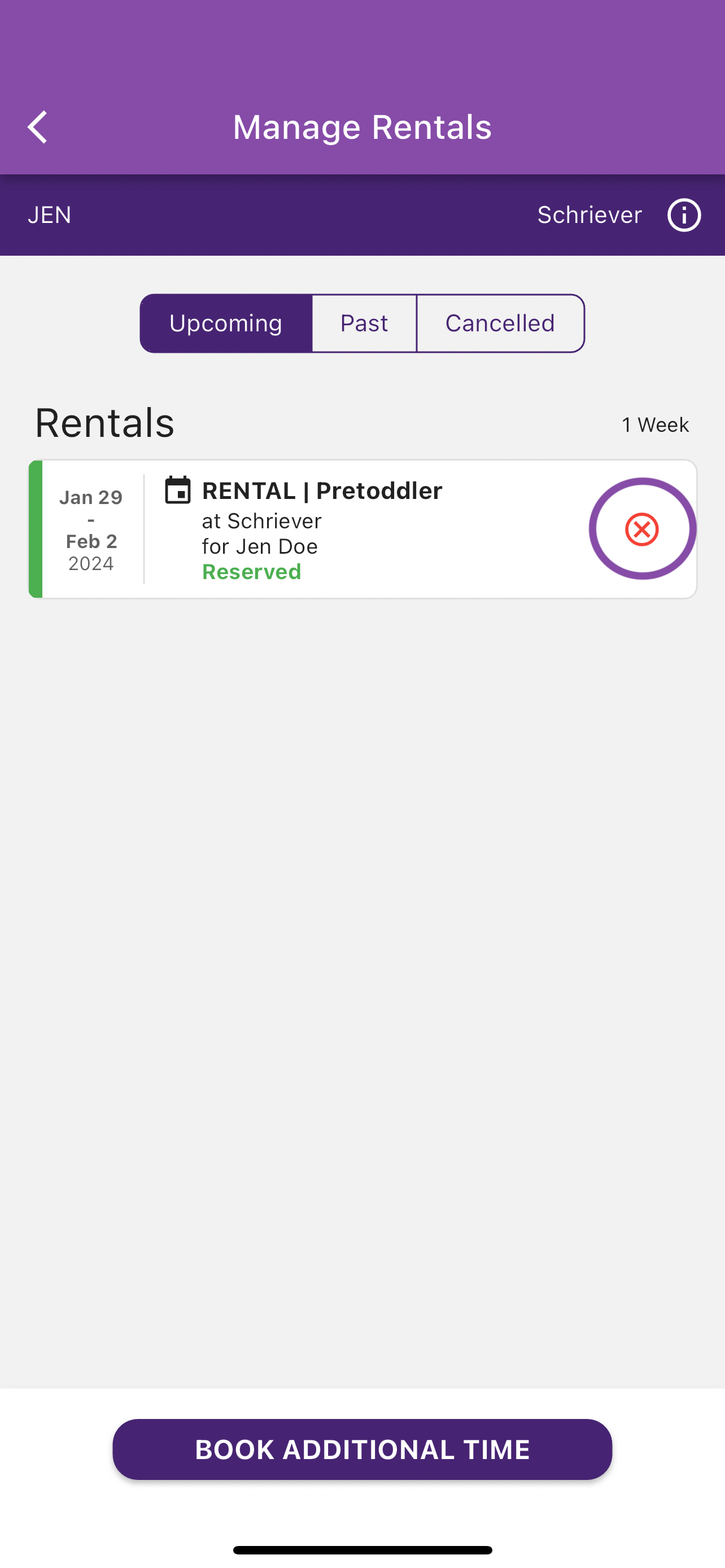
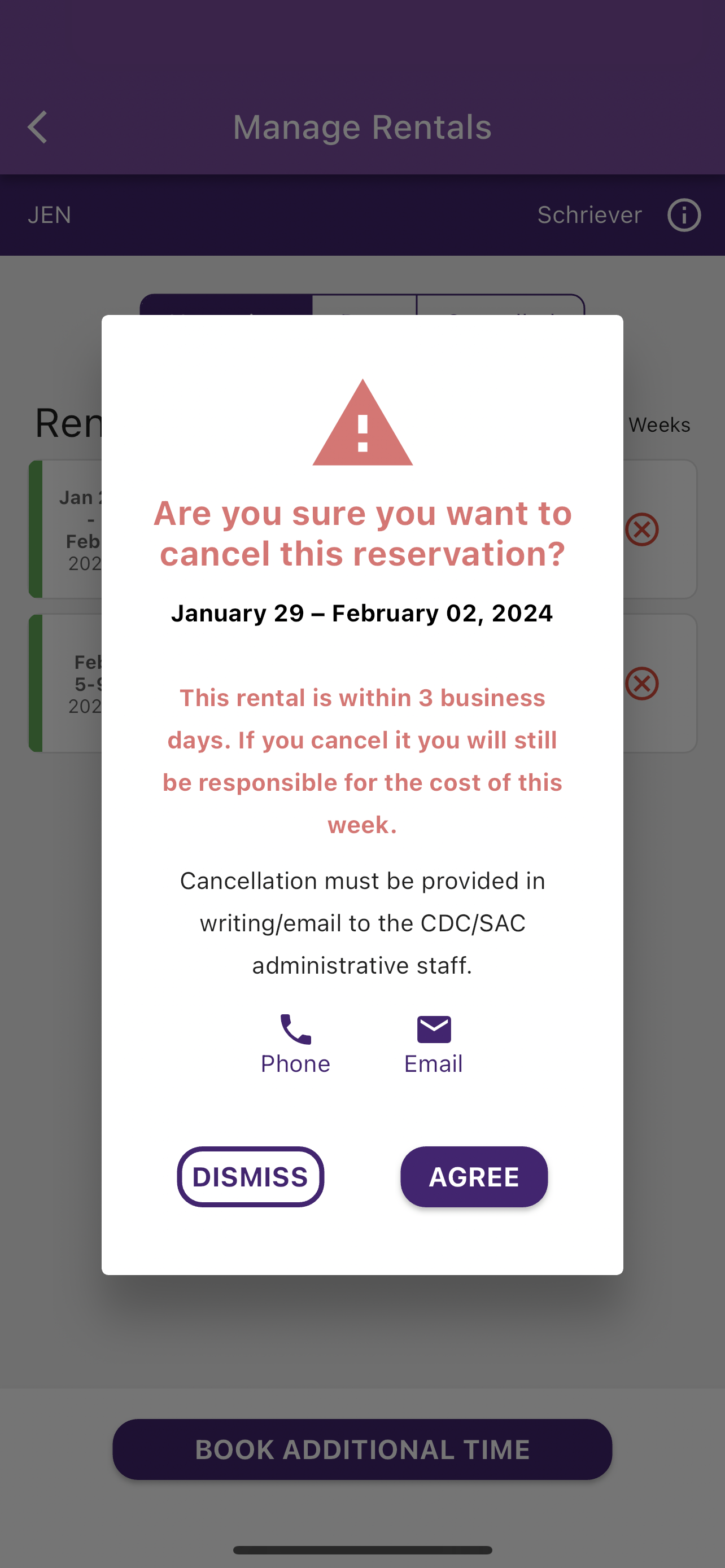
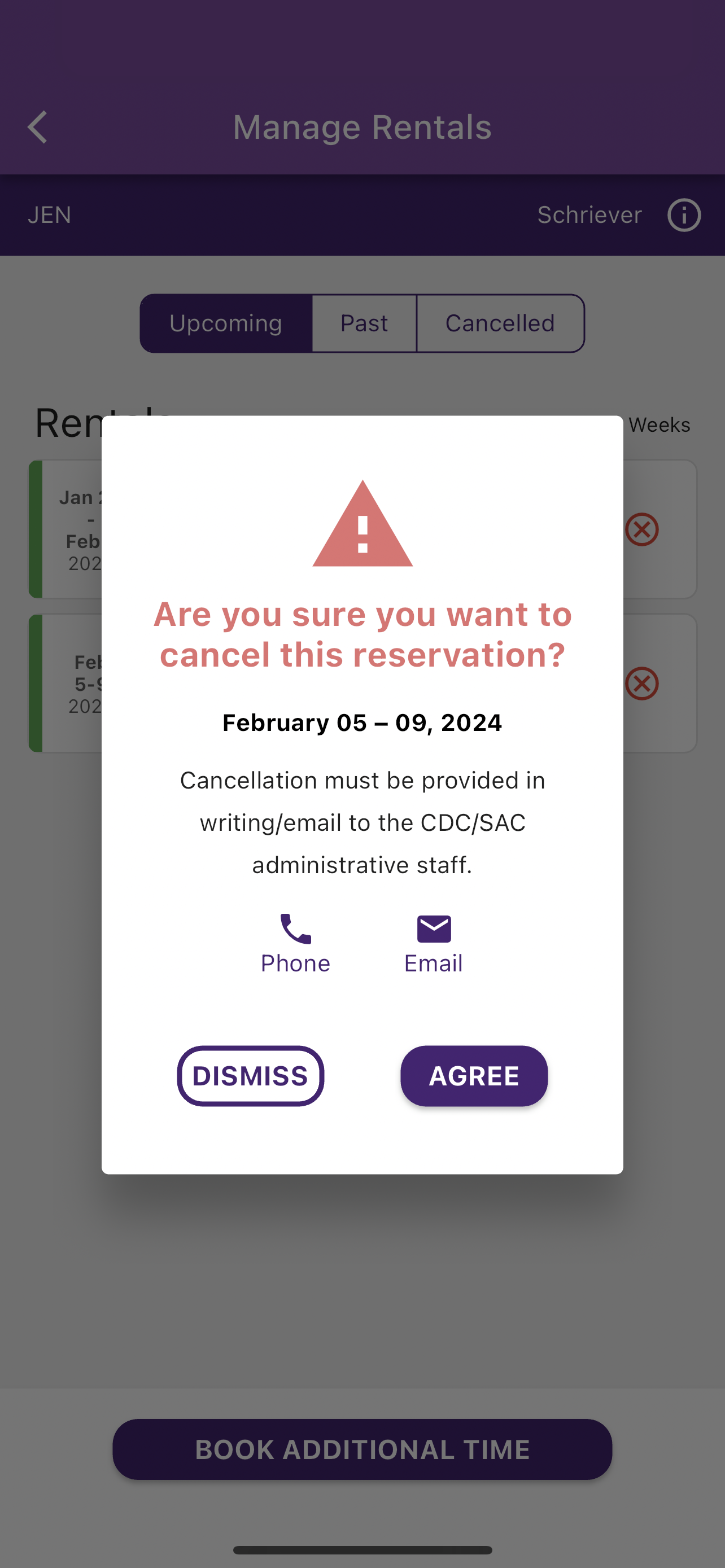
How do I know my verification status?
When you select "Rent a Spot," you will see either see "Pending Verification" or "Verified Renter" below the name of the CDC. If you do not see any of these indicators, you will select "Find Care at a New CDC" to begin the verification process (screenshots below).